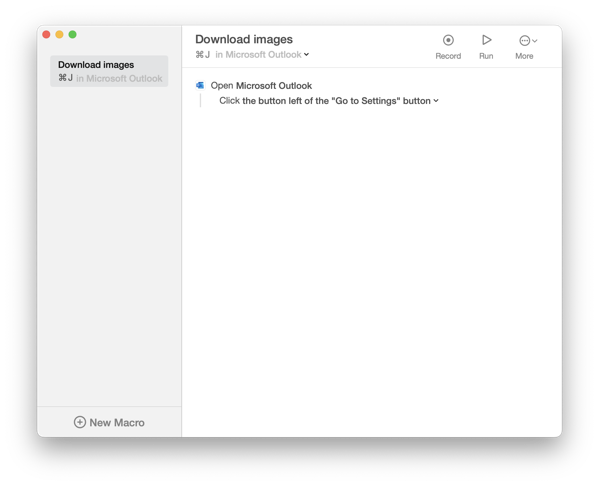Keysmith
In a previous posting, I explained how to use Apple Script to automate an action and connect it to a keyboard shortcut. Recently, I changed the approach for several such actions on my Macs. The new approaches are all based on Keysmith. My experience is that the resulting actions from Keysmith are executed much more efficiently than my previous solution.
Update, June 25 2024
Sometimes, I experience that Keysmith does not work as expected with a click-button action. One example is with Microsoft Outlook, where I want the keyboard shortcut ⌘J to download external images in an email:
When I try to use Keysmith to directly click the «Download external images» button, it often fails. However, I have experienced that if I learn Keysmith to click «the button left of the “Go to Settings” button» instead, it always works: